If there’s one thing you can’t ever be without, it’s storage options – and access to them.
ExpanDrive 3 was recently revamped, and given that I’ve been using it for years now for FTP and SFTP/SSH access to remote hosts I it was a no-brainer to give the upgrade a spin – you can do that yourself for free for a week, and upgrade from version 2 for $19.95 till the end of May.
Full Disclosure: It bears noting that despite being a paying user since version 1.x, I got my upgrade license for free.
So what’s new?
Well, the big ticket items for me are improved performance (always a nice thing to have, especially since its smart caching has made slow connections eminently bearable in the past), WebDAV support and access to Dropbox – as in being able to mount Dropbox as a local drive, which is something that I find very handy indeed these days.
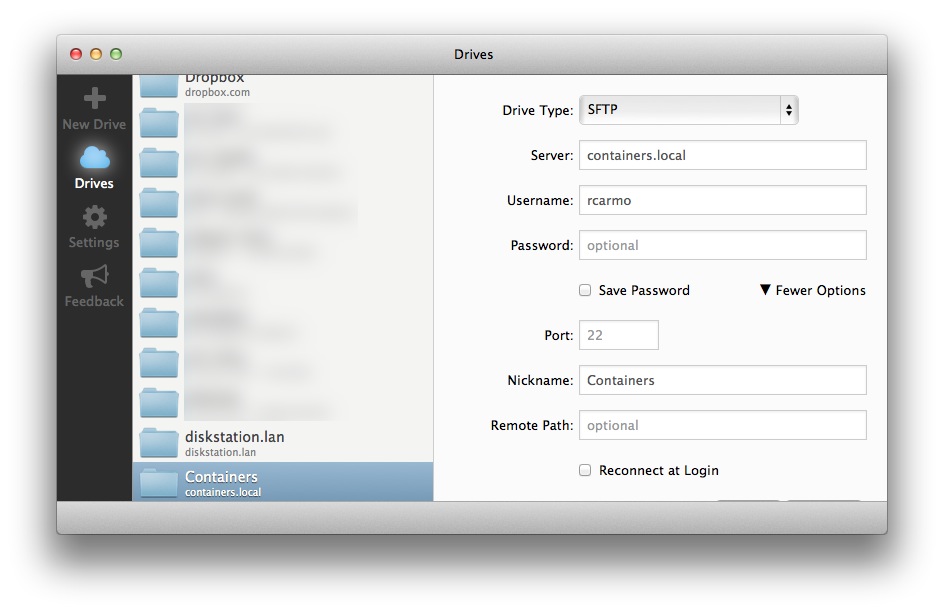 There have also been some cosmetic changes – the drive manager window is now a bigger, roomier affair, but, alas, it doesn’t feel as native as the older version.
There have also been some cosmetic changes – the drive manager window is now a bigger, roomier affair, but, alas, it doesn’t feel as native as the older version.
That is immaterial in daily use (you only need to go there to add new drives, and I personally only use the menu bar icon to mount drives and the Finder to unmount them), but despite the cleaner look I sort of miss the old design. Blame it on traditionalism, if you will.
The old layout used a modal pop-up that overlap the drive listing, though, and the multi-pane window makes it a trifle easier to manage more volumes (which is pretty relevant for me, given that I have over a dozen remote mounts set up on it), so the changes are welcome.
In Use
Although it’s impossible to do sane benchmarking when accessing filesystems over the Internet, I’ve been merrily editing files across the Atlantic and to almost-local servers without any issues – just like I did with version 2 – and have noticed no constraints whatsoever. Even rsync worked fairly speedily atop mounted volumes, and that’s pretty much a worst case as far as file system access is concerned.
But my use cases for remote file access revolve around three main scenarios:
- Editing files on remote machines via SFTP/SSH (an everyday affair, and a setup I love because I can use whatever editor I want and replicate entire file trees with ease)1.
- Fetching stuff from FTP servers (for which I’ve always found the Finder totally useless on its own).
- And, now, mounting a
Backupsfolder in my Dropbox.
This last bit is perhaps the most interesting to many people, so I’ll detail it a bit further: I use Dropbox’s selective sync feature for a few things, one of which is to keep a fairly large (currently 4GB+) Backups folder where I drop encrypted files and other sundry for off-site storage.
This because the trouble with file syncing cloud storage is that, well, it gets synced. And those 4GB are clutter on most of my machines – hence my using selective sync for them.
But I even though I don’t need those files on all of my machines all of the time, every now and then I do need to add something to the backup set or get at it, and it’s a royal pain to do that via Dropbox alone – I usually have to go about that on my home machine, often via VNC.
Which, quite honestly, is a right pain.
Now I can just mount Dropbox as a remote drive whenever I need access on the go, which is much more practical. A few of my colleagues have been doing similar stuff with S3 storage and off-site backups for years, but this is just simpler, and (at least in my case) pretty fast.
A second reason I like the Dropbox support is that I’m also moving a lot of stuff to our own cloud storage service, CloudPT (which, incidentally, also has a very nice, full-featured API), and as such I’m slowly phasing out2 Dropbox for a number of things.
So I’d rate ExpanDrive 3 as a definitely worthwhile upgrade for that feature alone. I have another personal reason to like it (it supports OpenStack’s Swift storage), but that’s something else I’ll be testing in the long term…
-
Before you ask, ExpanDrive works fine with key-based auth and lets me use non-standard ports, so all your (un)usual setups are covered. ↩︎
-
That takes an inordinate amount of time, however (I have hundreds of thousands of small files in git repos and the like), and I’m doing it piecemeal because every bulk move causes ripples across all my machines as thousands upon thousands of tiny little files are re-synced… ↩︎