So, I’ve been trying to figure out the basics of Leopard’s iSync support (as a way to try and make up for the fact that my HOWTO on writing phone plugins is now hopelessly outdated), and noticed that Address Book support for placing calls and sending SMS has evaporated.
I suppose this is sort of a karmic compensation for having decent WWAN support built-in out of the box – and makes it a lot simpler to deal with the vagaries of sending SMS messages via AT Commands (i.e., by not even trying to), but it’s sad nonetheless – despite the plethora of third-party applications available to do this, one gets the feeling that unified communications wasn’t very high on the desktop agenda at Apple.
But let’s be positive – in the middle of so many changes, maybe there’s a quick and easy (and most importantly of all, standard) way to use system frameworks to talk to phones. Or maybe someone will hack a Quicksilver plugin to do this.
And the new Bluetooth menu is beyond improved – it now lists all your devices for easy access, which means that I have something like sixteen entries on it (one for each device I used in the past six months or so).
Isn’t change fun?
In the meantime, I’ve been playing around with the new Automator in order to revamp my photo workflow, and found out that you can “quicklook” workflows (i.e., it stores a PDF preview of the workflow that the Finder can access).
Which is kind of neat, especially if you bother to expand and collapse workflow steps to make it more readable.
Anyway, a word of caution: “getting” a variable in Automator actually merges the variable to results, like so:

So if you’re getting a variable, don’t forget to ignore the previous action’s output by right-clicking on the “Get Variable” action and choosing “Ignore Input” like so:
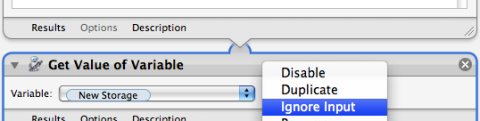
This will remove the connection to the previous action and make things work as expected.